Table of Contents
- Understanding Google Analytics AMP Linker & Session Unification
- AMP Analytics Journey Across Two Sessions
- Session 1
- Session 2
Understanding Google Analytics AMP Linker & Session Unification
AMP Site showing higher bounce rates?
Then you should follow this post closely it’s a short How-To on Unification of Amp sessions on Analytics Data, Correctly Doing AMP Analytics Session Unification with your domain and testing that the analytics tag is set up correctly with a testing tool in the last step of this post.
AMP Analytics Journey Across Two Sessions
When a visitor with a google search lands at your site on his mobile device particularly, he is on the AMP CDN domain, the sparking sign is not your real domain, for example in the screencast below, a visitor opens a link from google search index he visits amp cache URL that is hosted by google.
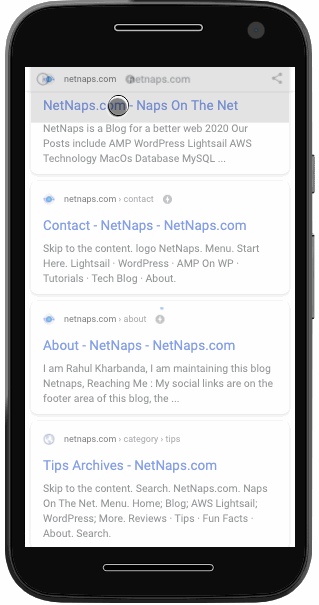
Session 1
In this Image, a new visitor goes to google Index finds our Domain and opens the URL that is an AMP URL with a Spark Sign.
The URL looks exactly like this https://www.google.com/amp/s/netnaps.com/
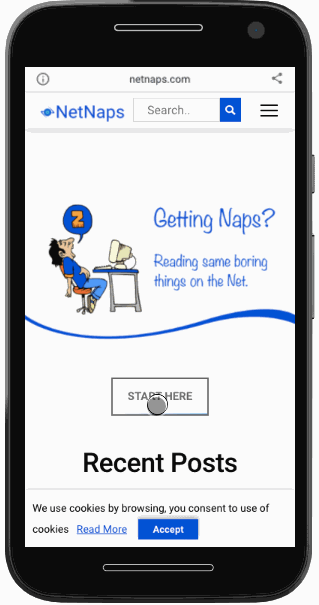
Session 2
From Session one, the Visitor now Explores the site and opens the Blog Button.
This is our Own Domain Or Real URL
AMP Analytics Correct Setup
This post is about the unification of these two sessions a visitors journey from, the AMP Cache CDN URL and the Real URL
For the unification of AMP Sessions, we have to first make an AMP GTM Container,
Google Tag Manager AMP Container.
Jump to this URL – https://tagmanager.google.com/
Click on Create Account at the Extreme Right of the Page Here
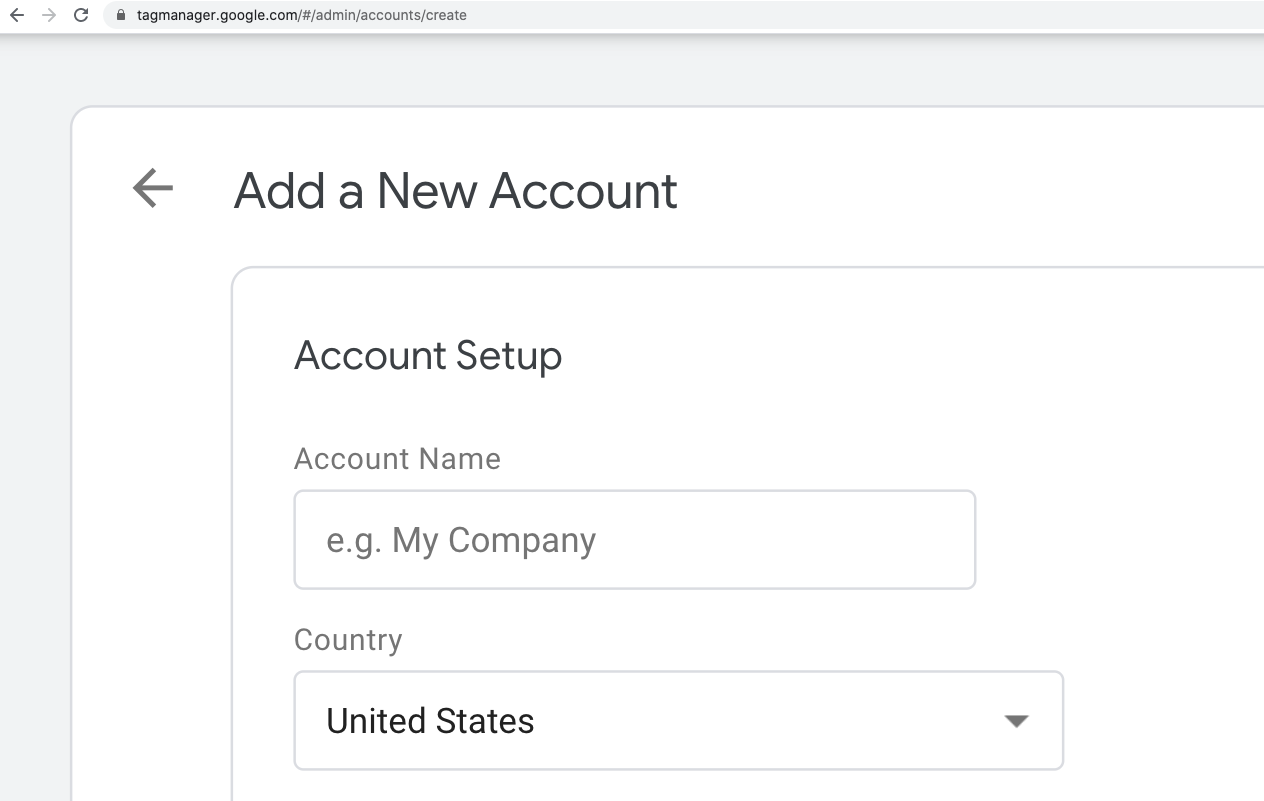
Add name, select your country
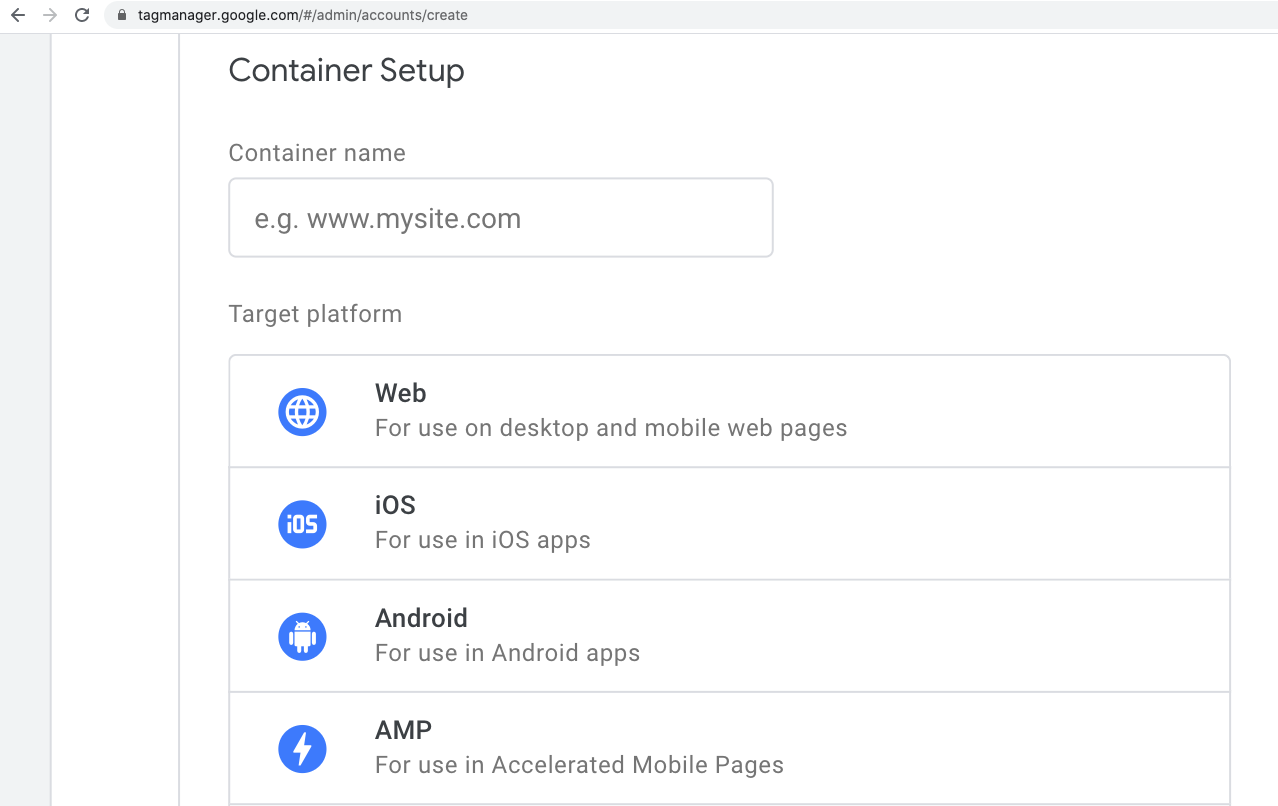
Select AMP as a Container, Amp Container has a specific features for Amp if compared to the usual GTM Conatiner
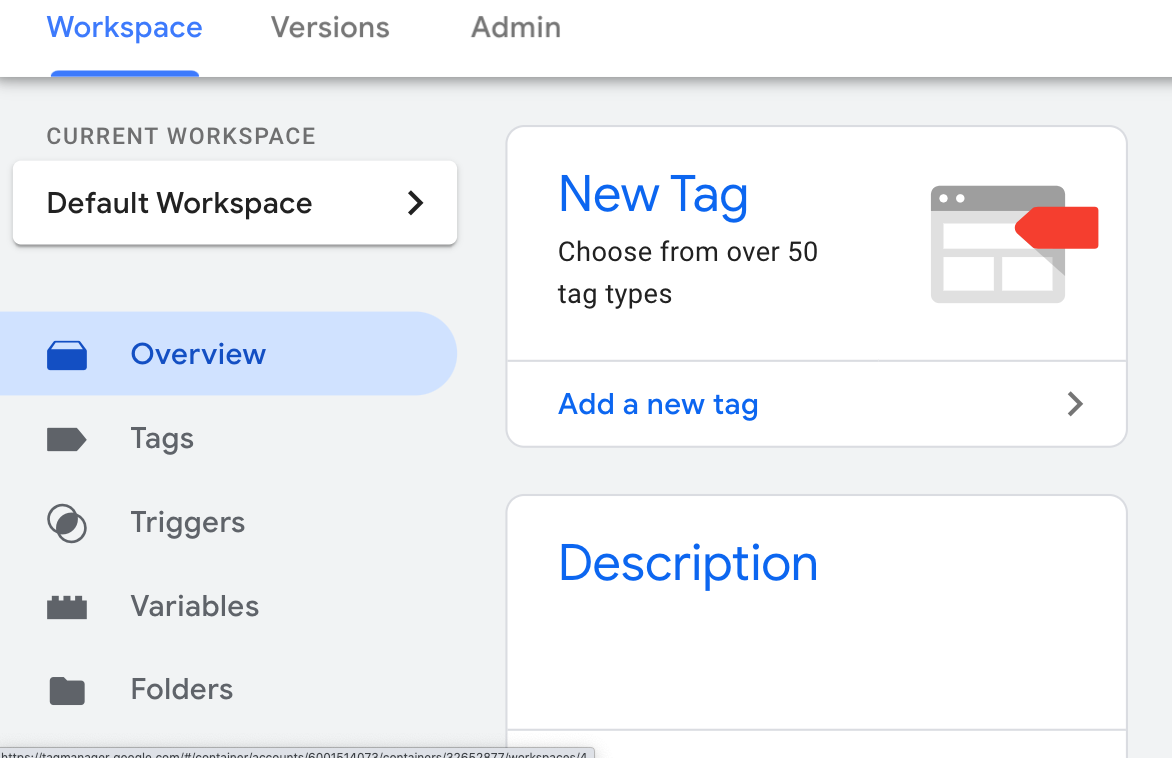
Once Container is created you can create a New Tag, Specifically for Conversion Linker on AMP Analytics
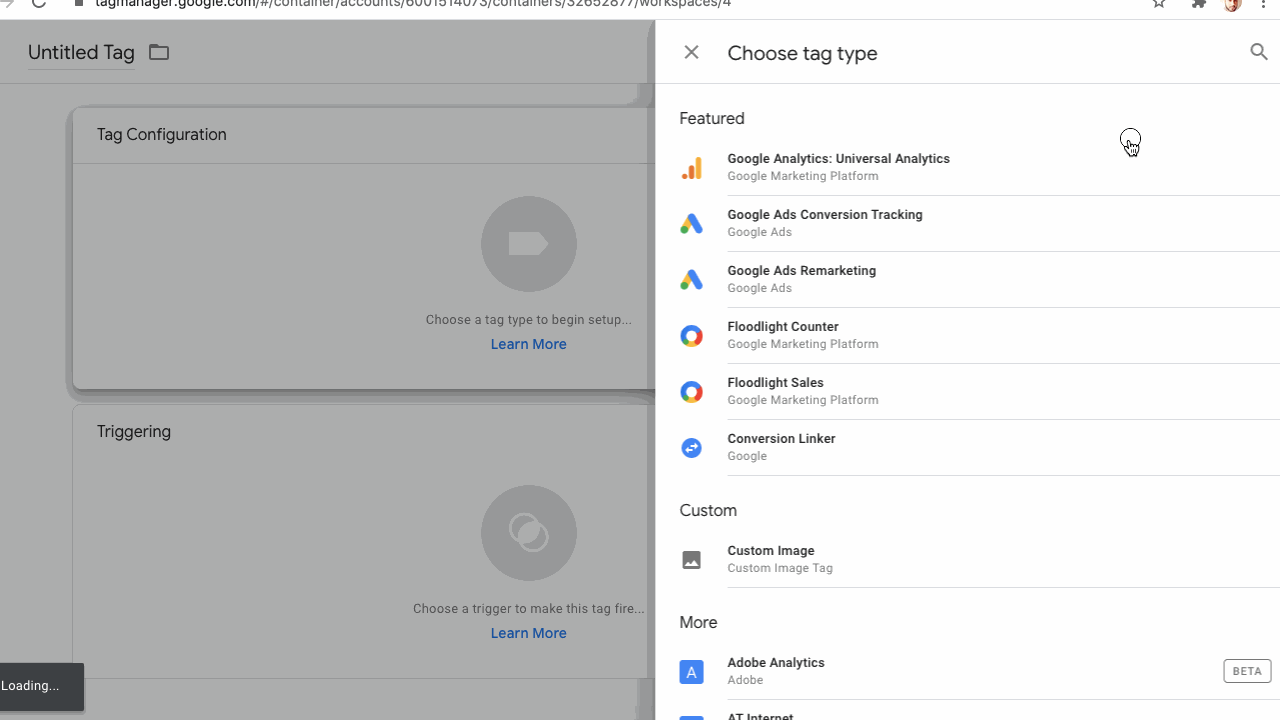
Add Conversion Linker, to your Tags its a Featured Tag as in the Screencast above.
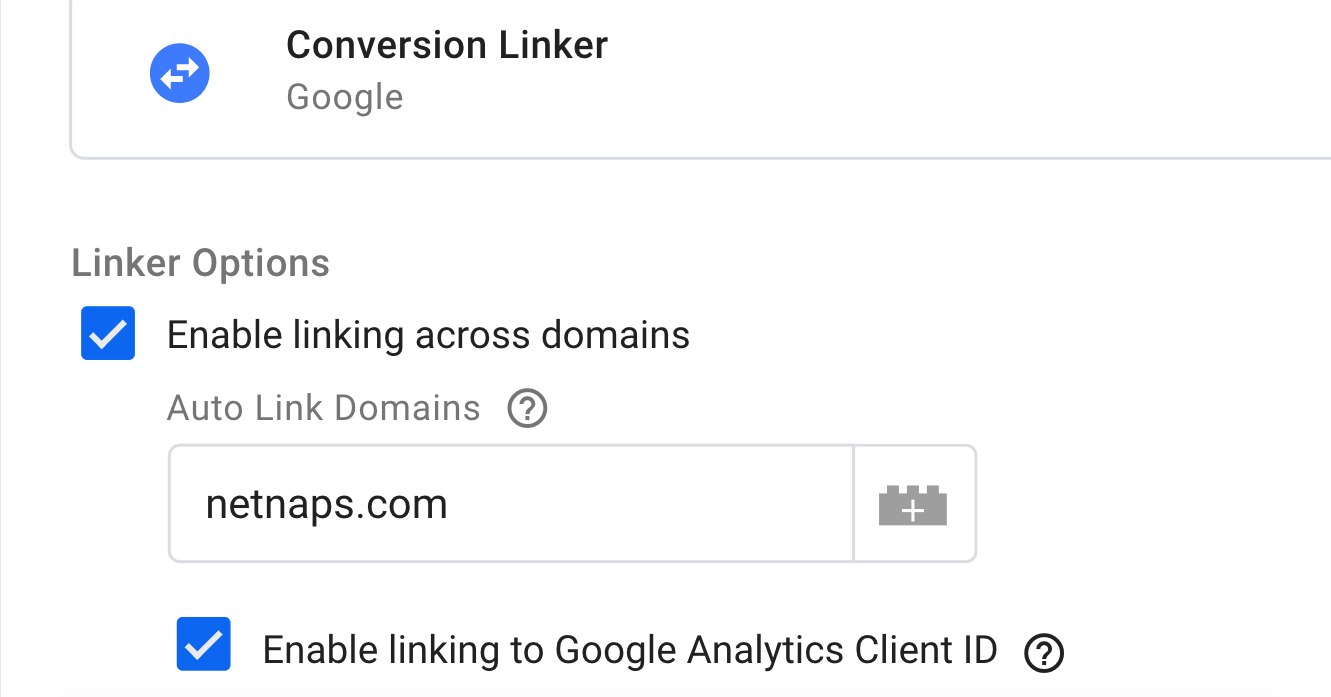
Add your domain name check enable linking across domains.
Add Triggering, Firing triggers to All Pages, Page View
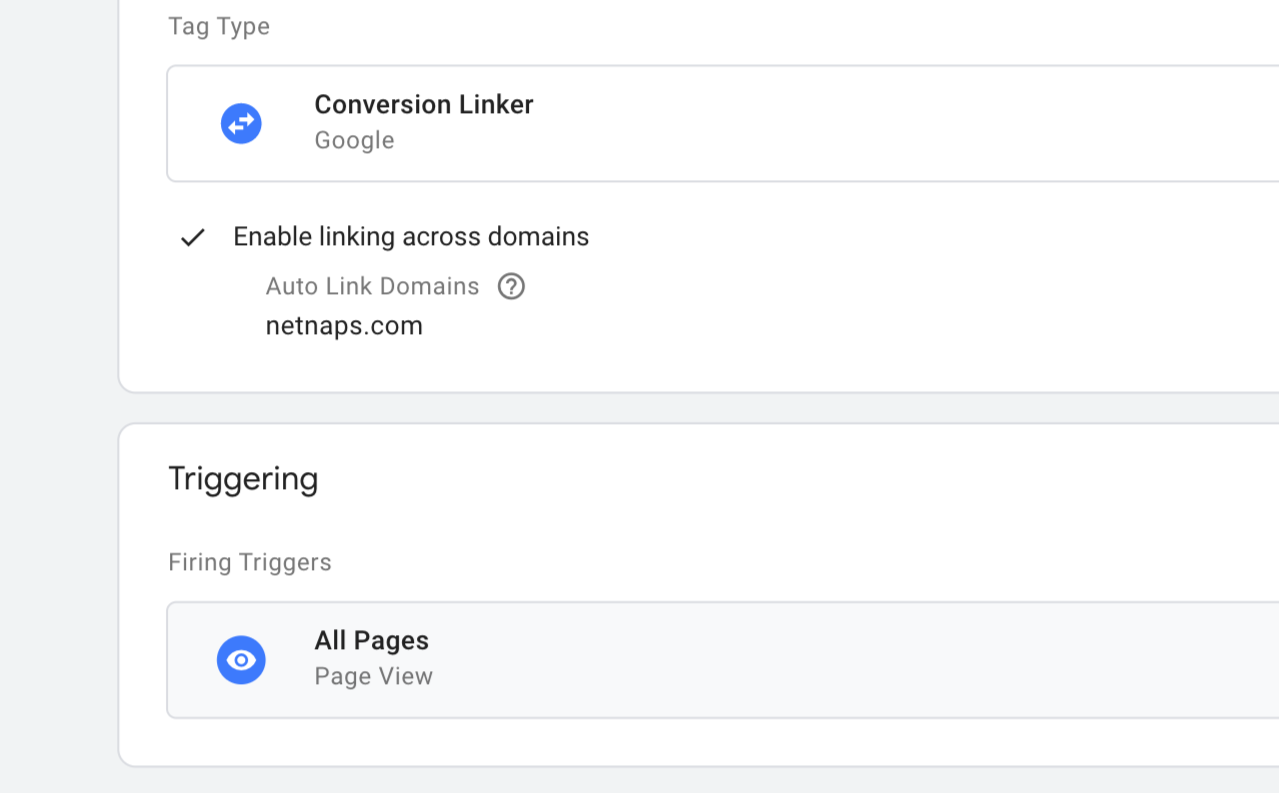
Save and Submit, Click On Publish
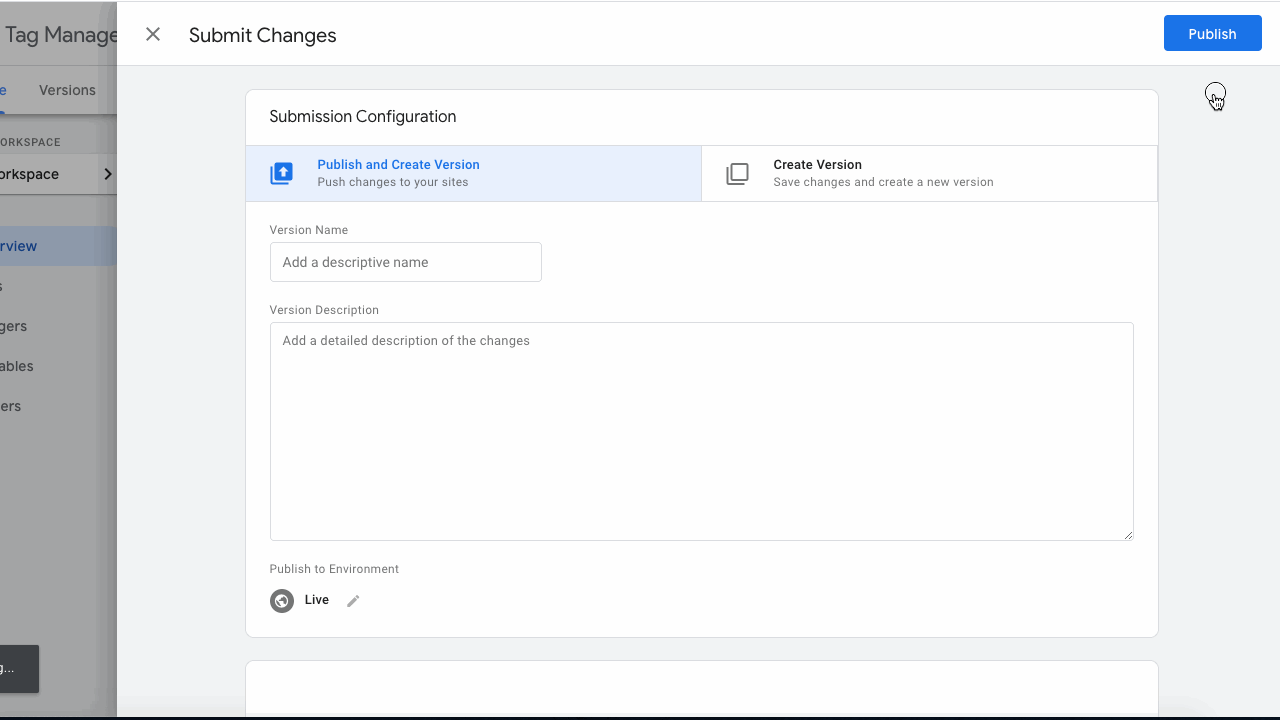
You can give any version name to your container and description to remember changes made to this container.
Connecting tag to the Site
If you use WordPress, Edit your header.php file
This goes in your Head Tags :
<!-- AMP Analytics -->
<script async custom-element="amp-analytics" src="https://cdn.ampproject.org/v0/amp-analytics-0.1.js"></script>
<!-- Google Tag Manager -->
<amp-analytics type="gtag" data-credentials="include">
<script type="application/json">
{
"vars": {
"gtag_id": "UA-1234567-3",
"linker": {
"domains": ["yourdomain.com"]
}
,
"config": {
"UA-1234567-3": {
"groups": "default"
}
}
}
}
</script>
</amp-analytics>
<!-- AMP Analytics -->This goes in your Body Tag, Make sure to change your GTM- , and Analytics code above.
<!-- Google Tag Manager -->
<amp-analytics config="https://www.googletagmanager.com/amp.json?id=GTM-XXXXXX>m.url=SOURCE_URL" data-credentials="include"></amp-analytics>
<!-- Google Tag Manager -->Testing the GTM Tags
Jump to this Free Tag Tester here : https://amptagtest.appspot.com/
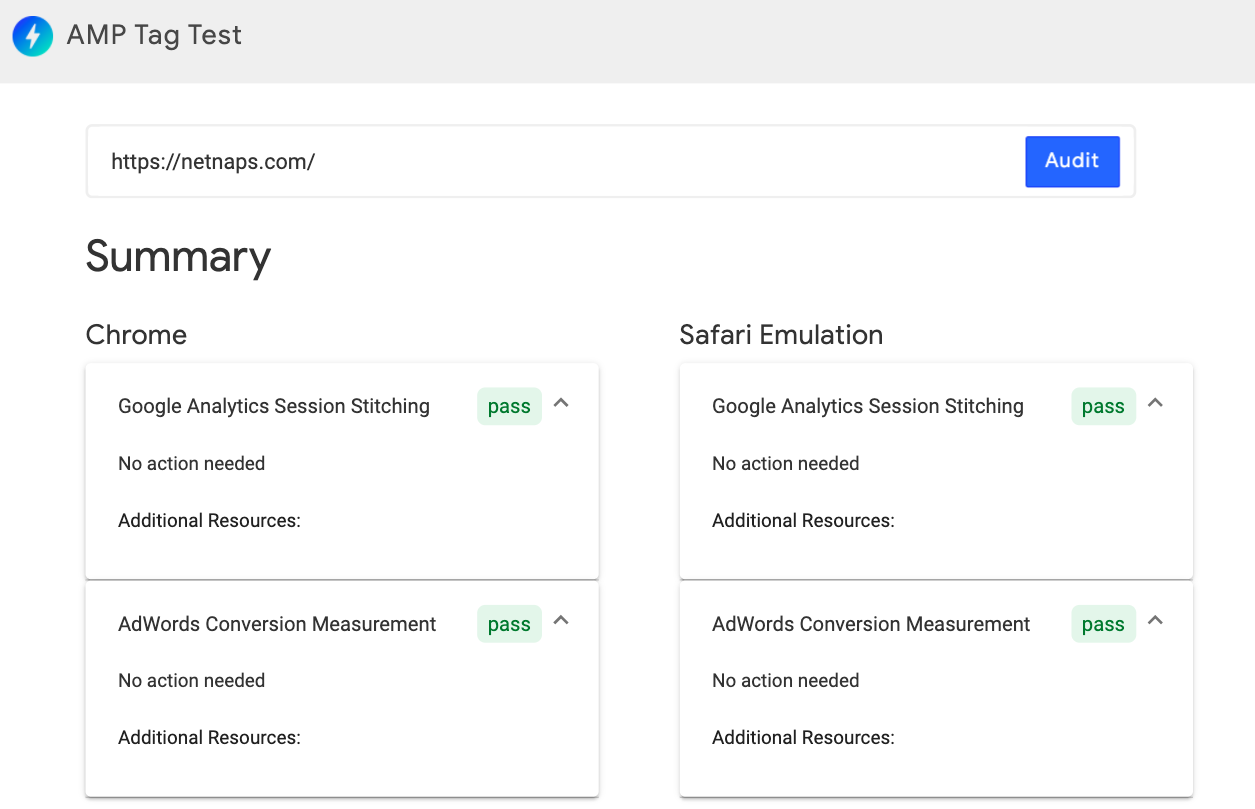
If everything is Green, you have set everything correctly now see how your Bounce rates go down.
AMP Analytics Limitation
AMP Analytics Limitations As Per Google
Official google link here. That Mentions this Limitation
- Session unification via AMP linker will not happen if a first-time user closes out the AMP page without navigating to next page since the session unification works using link decoration.
If you use two versions AMP and NON-AMP you should follow the above google URL and then implement the same on your NON-AMP Site Versions.
AMP Analytics Tested On WordPress
The above steps were done on a WordPress Latest Version with AMP Original Plugin as a Native Mode, I have also written a post on getting Native Version AMP on WordPress
All the Screenshots Above in this post are taken from Google Tag Manager, A Google Product ©2018 Google LLC, Google and the Google logo are registered trademarks of Google LLC.

9 replies on “Drastic Bounce Rate Plunge AMP Linker Unification”
Very good info. Lucky me I discovered your blog by accident.
I have book-marked it for later!
Greetings! Very helpful addvice in this particular article!
It’s the little changes thast make thee most important changes.
Many thanks for sharing!
Thanks
Very good info. Lucky me I discovered your blog by accident.
Ihave book-marked it for later!
Glad to know that.
Hello! I wish to say that this post is awesome, great written and come with approximately
all important infos. I’d like to look extra posts like this!
🙂
thanks
Very nioce post. I juust stumbled upon your blog and wanted to say that I’ve truly enjoyed surfing around your blog posts.
In any case I will be subscribing to your feed and I hope you write again very soon!
Thanks